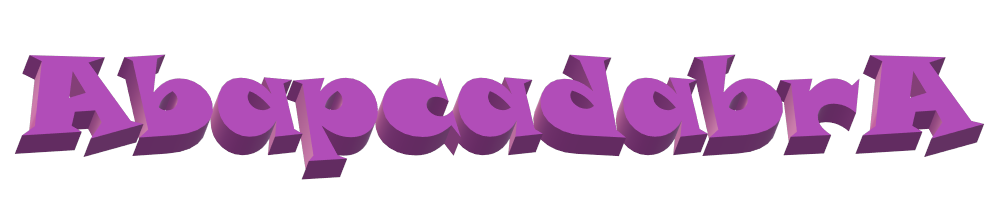Can an ALV report be refreshed automatically every so-many seconds ? Yes it can and this article explains how. If you have an ALV report which already has refresh functionality, simply follow the step-plan to auto refresh it.
Automatic refresh involves a timer and responding to the timer. There is a standard SAP class CL_GUI_TIMER available for this. Now if you look up examples for automatic refresh on ALV reports, you will find quite a few of them based on the REUSE_ALV_GRID_DISPLAY_LVC function module or class CL_GUI_ALV_GRID, which is NOT my preferred class This example is applied to the CL_SALV_TABLE class:
So you already have an ALV wih a refresh "button" in place. If not, refer to this article ALV refresh before continuing here. The steps that are explained below will involve a timer in your coding, with an interval defined in seconds. So the automatic refresh will be done every (e.g.) 30 seconds. A single timer operation run will consume about a second, so there is no need to ever set an interval for less than a second. The steps:
- Define an event handler for the timer, the
lcl_timer_handler. This will respond to an event that the timer class will throw, so this is where - for this example - the refresh actions will occur.CLASS lcl_timer_handler DEFINITION. PUBLIC SECTION. CLASS-METHODS: on_finished FOR EVENT finished OF cl_gui_timer IMPORTING sender. ENDCLASS. - In your main "controller" class, (e.g.
lcl_controller) you will need to define 2TYPE REF TOvariables, like so:data: go_timer TYPE REF TO cl_gui_timer, go_timer_handler TYPE REF TO lcl_timer_handler.Thego_TIMERwill hold the actualCL_GUI_TIMERinstance and thego_TIMER_handlerwill hold the instance of the event handling class we have defined in the previous step. - Now the timer needs to be started, As automatic refresh is something quite unusual, it's probably a good idea to make it optional, so the selection screen of you report should have .e.g. a checkbox option to enable/disable automatic refresh. Here's a method that should be added to your controller class (in this example class
lcl_controller):METHOD start_timer. * Create an instance of the Timer CREATE OBJECT go_timer. CREATE OBJECT go_timer_handler. * Set an event handler to capture the timer-signal SET HANDLER go_timer_handler->on_finished FOR go_timer. * Set the interval in seconds go_timer->interval = 29. * Start the times go_timer->run( ). ENDMETHOD.TheSTART_TIMERmethod has no parameters and is defined as aCLASS-METHODSof thePUBLIC-SECTIONof your controller class. What this wil do is (1) create the necessary object instances, (2) set the handler for theFINISHEDevent of the timer classcl_GUI_TIMER, (3) set the interval to 29 seconds and (4) start the timer. - After the 29 seconds have passed, the event
FINISHEDwill be thrown which will execute methodon_FINISHEDof your very own classlcl_TIMER_handler. This is where the refresh actions need to take place. The complete implementation of thelcl_TIMER_handlerclass:CLASS lcl_timer_handler IMPLEMENTATION. METHOD: on_finished. cl_gui_cfw=>set_new_ok_code( new_code = 'REFRESH' ). sender->run( ). ENDMETHOD. ENDCLASS.So why set an okcode ? Why not simply execute the report selection again and refresh the ALV with the classic
lcl_controller=>go_salv->refresh( )? Well, just try it and you see that it won't work. Setting the OK code will. - There is one last thing you need to consider: what if the actual refresh (which involved re-selecting data) is slower than the timer interval time. So what if the selection takes 40 seconds, and the timer triggers a refresh every 30 seconds. Will the system die ? Not necessarily: the interval is re-applied after the refresh is finished. So the first refresh would be at second 30, the second one seconds 70 (30+40) later. That's what the
sender->run()is for.
You can find a working example report that uses this technology to auto-refresh in article Big Brother.