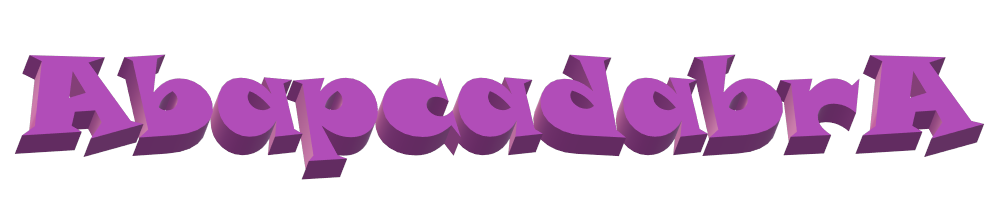Business objects are the base of workflows, they describe what a workflow is about and no workflow can be processed without a business object. A business object or business-relevant object is effectively a Purchase Order or an Invoice, actual documents on the SAP system which can be represented as a Business Object in workflow.
The Business object builder can be started with transaction SWO1 and shows a representation of the Business Object revealing all it's main components.
Let's consider the information provided by the BOR. Object Types and Objects Before you can include an Object Type in a workflow definition, you must define the Object Type in the BOR. The Object Type encapsulates a complete set of related data and operations as a unit.In our example, the absence form (FORMABSENC) is the Object Type under consideration. An Object, then, is an active instance of an Object Type. Table A shows examples of Object Types and their corresponding Objects.
Melting/merging 2 business objects together - a SAP standard one with the customer version. A clever concept if everybody involved in workflow development understand how this works... In practice when on a customer system a certain Business Object is used, a new object is created with its super type set to the standard SAP Business Object. E.g. BUS2012 is all about the purchase order, and a typical Z_BUS2012 would be the "customer copy". The Delegate can be filled in on a Business Object that acts as super type for another object, e.g. BUS2012 can be delegated to Z_BUS2012, merging the use of both business object definitions together.