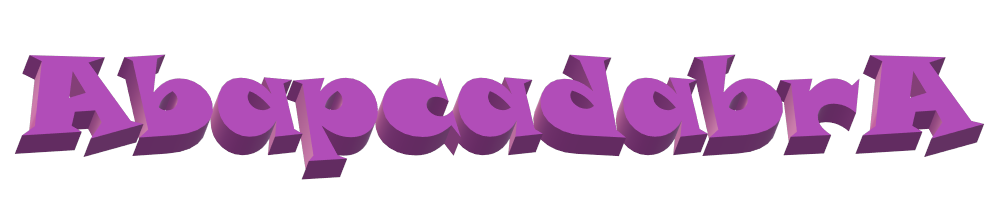An ALV report can be exported to XLS, which is a great way "out of" SAP, much embraced by many users. Especially where monthly figures are concerned, it is good to be able to fall back on XLS formats. But what happens if the ALV report has too many columns ? Have you noticed leading zero's go missing ?
An ALV report with over 100 columns starts to show hick-ups when exporting to an XLS format. Here's a solution:
- Run the report to show the full column selection and row selection you want to export to XLS
- Choose "Export to => Spreadsheet" from the menu, which should show the following popup:
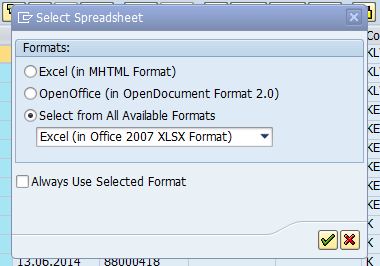
- Choose the "Excel (im MHTML format) option
- If you don't get the popup that is displayed here: use the right mouse button from any cell in the ALV report, and select "Spreadsheet", this will open the above popup, allowing you to deviate from earlier settings.